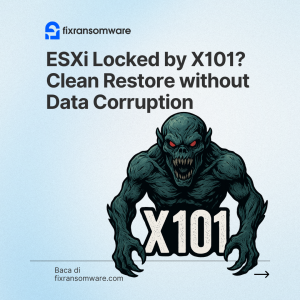When X101 hits VMware ESXi, the goal is simple: stop encryption, preserve evidence, and get priority VMs back online via a clean restore—without corrupting data or re-introducing X101. This guide gives a pragmatic, step-by-step plan your team can execute immediately. If you need hands-on help, start an assessment at FixRansomware.com.
Symptoms, Impact, Priorities
Typical X101 footprints on ESXi include locked/renamed VMDK/VMX, unusual write spikes on datastores, and ransom notes. Your priorities:
- contain and halt lateral movement,
- preserve artifacts for forensics/insurance,
- execute a clean restore path in a controlled, isolated environment.
Reference baseline guidance from CISA Stop Ransomware.
First 15 Minutes of X101: Contain Without Breaking Things
- Isolate the host: disable uplinks or the switch port for the affected ESXi host/cluster segment.
- Do not hard power-off; maintain state so X101 evidence remains intact.
- Quarantine involved datastores/clusters; suspend non-essential admin access.
- Collect evidence: ransom note, timestamps, affected VM list, suspicious processes or scripts.
- Hard no: do not rename/overwrite VMDK, do not “quick fix” with random decryptors, and do not merge snapshots yet.
Clean Restore from X101: Safe, Controlled, Verifiable
Goal: restore business-critical VMs safely, with zero X101 reinfection and zero data corruption.
A. Prepare a Clean Landing Zone
- Use a clean ESXi host/cluster (patched, fresh credentials) with strict separation from production.
- Create a network-isolated VLAN for testing restores.
- Review vendor guidance: VMware Docs for ESXi, vCenter, snapshot/replica operations.
B. Validate Backup Before Any Restore
- Verify pre-incident backups (Veeam, Cohesity, Commvault, etc.) from immutable/offline repositories not writable by X101.
- Start with a test restore of a single priority VM in the landing zone; validate boot, app services, logs, and file integrity.
C. Orchestrate a Phased Restore
- If the test passes, proceed with bulk restore in this order: Identity/DC → Database → App/API → Frontend.
- Keep network fencing (no internet/production reach) until hardening is complete.
- No viable backup? If data VMDKs are intact but the guest OS is compromised, deploy a clean OS VM and attach VMDKs as read-only to verify integrity; switch to read-write only after validation.
D. Avoiding X101 Data Corruption
- Run filesystem checks in the guest; for databases, validate transaction/redo logs and consistency before opening to users.
- Preserve a forensic image of impacted VMDK/VMX before any invasive operation. Never overwrite the only good copy.
Forensics: Root Cause and Evidence That Matters
- Common X101 vectors: weak or exposed management (vSphere/vCenter), leaked credentials/brute force, VPN without MFA, and exposed RDP/jump hosts.
- Gather host logs, vCenter events, SSO/admin changes, and datastore artifacts.
- Create read-only images of critical hosts/VMs for legal, insurance, and post-mortem analysis.
Post-Incident Hardening Against X101
- Identity & Access
- Enforce MFA on vCenter/ESXi, audit global admins, break shared/local admin reuse, rotate all service passwords.
- Patch & Surface Minimization
- Patch ESXi/vCenter and guest OS; close unnecessary services/ports; strictly separate management network from production.
- Ransomware-Resilient Backups
- Apply 3-2-1 with one immutable/offline copy; run periodic restore drills (table-top + live).
- Monitoring & EDR
- Use telemetry to detect mass-encryption behavior and abnormal datastore write rates; SIEM for suspicious logins.
- Runbook & Exercises
- Maintain an X101 runbook (roles, SLA, escalation). Conduct quarterly table-top exercises.
Quick FAQ
- Should we pay the X101 ransom? Not recommended—high failure risk and double extortion exposure.
- Are X101-encrypted files “contagious”? No. The risk is the active X101 executor and lingering access.
- Is full decrypt of X101 possible? Case-by-case. Prioritize clean, isolated restore from trustworthy backups.