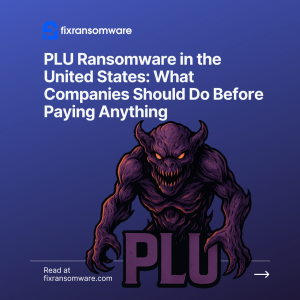When a company in the United States wakes up to find file servers locked and virtual machines refusing to boot, the first instinct is usually panic. Someone starts searching for PLU ransomware data recovery, managers ask if paying the ransom is “the only realistic option”, and the IT team is flooded with questions they can’t yet answer. Before anyone sends a single dollar in crypto, it’s worth slowing down and building a calm, step-by-step plan.
What PLU Ransomware Actually Does to Your Business
PLU ransomware is not just an annoying pop-up; it quietly goes after the things that keep your business alive:
- File shares with contracts, reports, and project folders
- Databases for finance, ERP, or customer portals
- Backups and virtual disks that were never meant to be touched
Once the encryption phase starts, files are renamed or given new extensions so applications can’t read them. A ransom note appears, usually demanding cryptocurrency and hinting that stolen data might be leaked.
For a US company, that can mean:
- Possible notification and legal obligations if customer or employee data is involved
- Operations grinding to a halt: billing, payroll, supply chain, support desks
- Frustrated leadership who want a yes/no answer long before the facts are clear
You can’t undo the initial breach, but you can control what happens from this point forward.
PLU Ransomware Data Recovery: What to Do in the First Hours
Real PLU ransomware data recovery starts with containment, not with a magic tool or a negotiation email.
- Isolate systems that look compromised
- Unplug or logically disconnect affected servers, NAS devices, and workstations.
- Consider temporarily disabling VPN access if the attack came through remote users.
- Keep the encrypted data
- Those unreadable files usually do not contain active malware anymore.
- Deleting them removes the very material that specialists can try to recover.
- Hunt for how PLU got in and stayed in
- Look for strange services, scheduled tasks, scripts, or binaries that don’t belong.
- Check temp folders, recent installers, and unusual startup items.
- Preserve logs and artefacts
- Save ransom notes, firewall logs, EDR alerts, and suspicious emails.
- This is useful for law enforcement (for example the FBI’s IC3) and for your own post-incident report.
- General best practices are also documented on CISA’s StopRansomware.
None of this fixes the problem instantly, but it prevents you from making it worse.
Choosing a Sensible Recovery Path
After the initial fire-fighting, you can start thinking about data recovery from PLU ransomware attacks in a structured way:
- Map what is really affected
- List servers, shares, NAS devices, and databases that are encrypted.
- Highlight what is mission-critical versus “annoying but survivable”.
- Check your backups honestly
- Do you have offline, off-site, or immutable backups that PLU could not reach?
- Test a small restore instead of assuming “we’re fine” or “everything is gone”.
- Confirm that you’re dealing with PLU
- File extensions, ransom note wording, and contact addresses are strong clues.
- Correct identification helps avoid using incorrect tools or procedures.
- Stay away from random decryptor downloads
- Many “one-click fix” tools are either fake, malicious, or simply break file structure.
- A botched attempt can turn a recoverable case into a permanent loss.
A realistic PLU ransomware data recovery plan accepts that time is limited, but still refuses to trade caution for wishful thinking.
Why Paying the Ransom Usually Backfires
On paper, paying looks simple: send crypto, get a key, decrypt, move on. Reality is messier:
- There is no guarantee the attackers will send a working key at all.
- Keys sometimes only work for part of the data, or decryption is so slow it’s unusable.
- Once you pay, your company may be seen as a “good customer” and targeted again.
- Legal, regulatory, and contractual problems remain because the breach already happened.
For most organizations, paying is less a “solution” and more a very expensive gamble.
Working With a Specialist PLU Ransomware Data Recovery Service
Instead of guessing alone, many US companies choose to work with a dedicated recovery team:
- Start with a small sample
- Provide a limited set of encrypted files and, if possible, their original versions.
- Specialists use these pairs to test whether clean decryption or deep file repair is viable.
- Run test recovery in a lab
- All experiments happen on copies in an isolated environment.
- Only when the method is proven safe is it applied to full data sets.
- Restore in a business-friendly order
- Finance, ERP, and main file servers usually come first; less critical systems follow.
- Management gets realistic timelines instead of guesses driven by panic.
- Harden the environment before declaring victory
- Patch exposed services, close unnecessary ports, reset credentials, and tighten remote access.
- Redesign backups with offline or immutable layers and regular restore drills.
FixRansomware focuses on complex server, NAS, database, and virtualized environments affected by PLU and other ransomware families. Small encrypted samples (under 1 MB) can be uploaded securely via app.fixransomware.com for an initial look, while larger databases and disk images can be shared through cloud storage links.
You can’t change the fact that PLU ransomware hit your company in the United States, but you can decide whether the next step is a blind payment or a controlled, professional recovery effort.