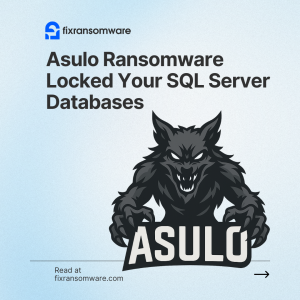When a company discovers that every SQL Server database is offline and all data files are renamed or unreadable, the first question is simple: “Are these MDF and LDF files gone forever?” At that point, you don’t just need hope—you need a realistic Asulo ransomware SQL Server data recovery plan. The good news: in many cases, MDF and LDF files can still be salvaged, as long as nobody rushes into reinstalling, restoring randomly, or running “magic tools” that break the file structure.
What Asulo Ransomware Does to SQL Server Databases
Asulo typically doesn’t “destroy” the database engine itself. Instead, it:
- Encrypts MDF (data) and LDF (log) files on disks or shared storage
- Often hits NDF secondary data files and backup folders as well
- Renames files or appends an extension such as
.asulo, so SQL Server can no longer attach them normally - Leaves SQL Server services running, but databases fail to mount because files are unreadable
- Drops ransom notes demanding crypto in exchange for a decryption key
From a SQL Server point of view, all you see is:
- Databases stuck in “Recovery Pending” or “Suspect” (if tampered mid-operation)
- Applications throwing connection or timeout errors
- Admins tempted to detach databases, move files, or rebuild instances
Every one of those reactions can make Asulo ransomware SQL Server data recovery harder if done carelessly.
First Response Before Touching MDF and LDF Files
Before you even think about restoring backups or rebuilding SQL Server, stabilise the environment:
- Isolate affected systems
- Disconnect the SQL Server from the network (or at least segregate it).
- If Asulo is still encrypting files elsewhere, stop the spread first.
- Do not delete or overwrite MDF/LDF files
- Encrypted database files usually no longer contain active malicious code.
- These files are the core input for any serious SQL Server data recovery attempt.
- Avoid detach/attach experiments
- Detaching databases and moving encrypted MDF/LDF around rarely helps.
- You risk losing original file paths and context that may be useful in recovery.
- Preserve logs and ransom notes
- Keep SQL Server error logs, Windows event logs, backup logs, and the ransom note.
- These support internal reports and align with best-practice guidance like CISA StopRansomware.
In short: freeze the situation, don’t thrash the data.
Asulo Ransomware SQL Server Data Recovery: Are MDF and LDF Still Usable?
The key question is whether the encrypted MDF and LDF files still have a consistent, recoverable structure behind the encryption layer. That depends on:
- When the encryption occurred
- If Asulo encrypted files while SQL Server was online and writing, some pages may be in inconsistent states—but still recoverable with the right methods.
- Whether files were partially overwritten
- Some “repair tools” or failed decryptors overwrite sections of the file, making clean recovery nearly impossible.
- Backup posture before the attack
- If you have clean offline or immutable backups, recovery is much easier.
- However, even when backups are missing or incomplete, Asulo ransomware SQL Server data recovery directly from MDF/LDF is sometimes still achievable.
The worst damage often comes not from Asulo itself, but from aggressive attempts to “fix” the files with the wrong tools.
Safe Recovery Workflow for Asulo-Infected SQL Server
A cautious, professional recovery process usually follows these steps:
- Make verified copies of the encrypted files
- Copy MDF, LDF, and any NDF files to secure storage for analysis.
- Never work directly on the one and only copy.
- Analyse sample files in a lab
- Use small databases or segments as test material.
- Specialists inspect page headers, internal structures, and encryption patterns to determine whether deep repair or decryption is technically possible.
- Test recovery on non-production instances
- Spin up an isolated SQL Server instance in a lab environment.
- Attempt controlled SQL Server data recovery on copies of the files, not the originals.
- Restore in business priority order
- Finance, ERP, CRM, and other mission-critical databases are restored first.
- Less critical reporting or archive databases can follow later.
- Validate data integrity
- Run consistency checks (e.g., DBCC CHECKDB) on recovered copies.
- Have application owners test workflows before cutting back to production.
- Harden before full go-live
- Patch OS and SQL Server, close unnecessary ports, tighten RDP/VPN, rotate credentials.
- Redesign backups with offline or immutable layers and regular restore tests.
This kind of workflow is what differentiates professional Asulo ransomware SQL Server data recovery from trial-and-error experiments that can make things worse.
When to Call a Professional Ransomware Recovery Team
You should consider specialist help if:
- Your main business databases are fully locked by Asulo
- Backups are outdated, incomplete, or also encrypted
- The company cannot afford to lose months or years of transaction history
FixRansomware focuses on complex server, NAS, and SQL Server database incidents, including Asulo and similar families. Typical flow:
- You submit a small sample of encrypted data (under 1 MB) via the secure portal at
app.fixransomware.com - For large MDF/LDF sets, you provide cloud storage links for deeper analysis
From there, a tailored Asulo ransomware SQL Server data recovery plan can be designed around your exact environment, instead of gambling with random tools or rushing to pay the hackers.