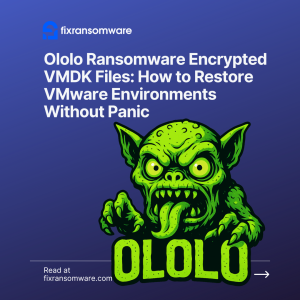When Ololo ransomware encrypted VMDK files in your VMware environment, it usually hits without warning: critical VMs go down, storage fills with unreadable disks, and management asks how long until everything is back. Some files might even gain a new extension such as .ololo, making admins think the entire cluster is dead. However, if you take the right steps in the right order, you still have a realistic chance to recover your VMware workloads without chaos.
This guide walks you through a structured recovery approach so “Ololo ransomware encrypted VMDK files” does not automatically mean permanent loss.
Understand What Happens When Ololo Ransomware Encrypted VMDK Files
First, you need clarity on what actually broke. When Ololo ransomware encrypted VMDK files:
- The underlying virtual disk files on your datastore become unreadable.
- VMware cannot mount or power on the affected VMs.
- Snapshots, templates, and backup proxies that use the same datastore may also suffer.
- Any online backup that stayed mounted can get encrypted along with production disks.
Therefore, even though the hypervisor itself might still run, your workloads remain offline. At this point, do not rush to delete VMs or recreate them from scratch. Those encrypted VMDK files are still your primary raw material for recovery.
Immediate Containment for VMware Environments
Next, you must stop the damage from spreading:
- Isolate affected datastores and hosts
- Remove compromised hosts from the cluster or isolate them at the network level.
- Disable any scheduled tasks or scripts that could re-trigger the ransomware.
- Freeze changes to encrypted VMDK files
- Do not move, delete, or overwrite the VMDK files that Ololo touched.
- Avoid “clean-up” that removes logs, snapshots, or old disk versions.
- Collect forensic evidence
- Preserve vCenter logs, ESXi host logs, storage logs, and the ransom notes.
- This aligns with general best-practice guidance like CISA StopRansomware.
By the end of this phase, the ransomware no longer runs and your encrypted assets remain intact for analysis.
Assess Damage and Backups Before You Touch Anything
Once the environment is stable, evaluate how deep the problem goes:
- Map affected workloads
- List which VMs sit on datastores where Ololo ransomware encrypted VMDK files.
- Identify mission-critical systems (ERP, databases, file servers) versus non-critical lab or test VMs.
- Review backup and replica options
- Check for offline or immutable backups (air-gapped repositories, tape, or immutable object storage).
- Validate restore points with small test restores, not assumptions.
- Check storage-level snapshots
- Some arrays keep independent snapshots that Ololo could not touch.
- Again, test restore on an isolated host before trusting them.
This assessment will show whether you can rely mainly on backups or whether you must consider direct recovery from the encrypted VMDK files.
Why “Just Rebuild” and “Just Pay” Are Both Dangerous
Two tempting shortcuts usually appear:
- “Just rebuild all the VMs.”
- You lose any data that never reached a clean backup.
- You destroy evidence that specialists use to recover or repair disks.
- “Just pay Ololo and get the decryption key.”
- You may never receive a working key.
- Even with a key, decryption can be slow or corrupt parts of the VMDK chain.
- You teach attackers that your company pays, which increases future risk.
Instead of betting your business on a guess, you need a controlled recovery workflow.
Safe Workflow to Recover When Ololo Ransomware Encrypted VMDK Files
A professional VMware recovery flow usually looks like this:
- Clone and preserve
- Make storage-level clones or offline copies of the encrypted VMDK sets.
- Keep at least one untouched copy for reference.
- Sample-based technical analysis
- Provide a subset of encrypted VMDK files (and any matching clean copies, if you have them) to a specialist.
- The goal is to understand the encryption pattern and see if low-level repair or decryption is technically possible.
- Lab-based recovery tests
- Mount copies of the VMDK files in an isolated lab ESXi host or nested environment.
- Attempt recovery on individual disks or small workloads first, then scale up only when the method proves safe.
- Priority-driven VM restore
- Bring back critical business VMs first, then secondary workloads.
- Validate application-level consistency, not only VM boot status.
- Hardening before full production
- Patch vCenter and ESXi hosts, remove unnecessary services, and tighten admin access.
- Redesign backup with offline or immutable layers and frequent restore tests.
A specialised team like FixRansomware focuses on complex cases where Ololo ransomware encrypted VMDK files across servers and NAS. You can submit small encrypted samples via app.fixransomware.com for initial analysis, then provide larger VMDK sets through secure cloud storage for deeper work.
Handled with this structure, “Ololo ransomware encrypted VMDK files” becomes a controlled recovery project—not the end of your VMware environment.